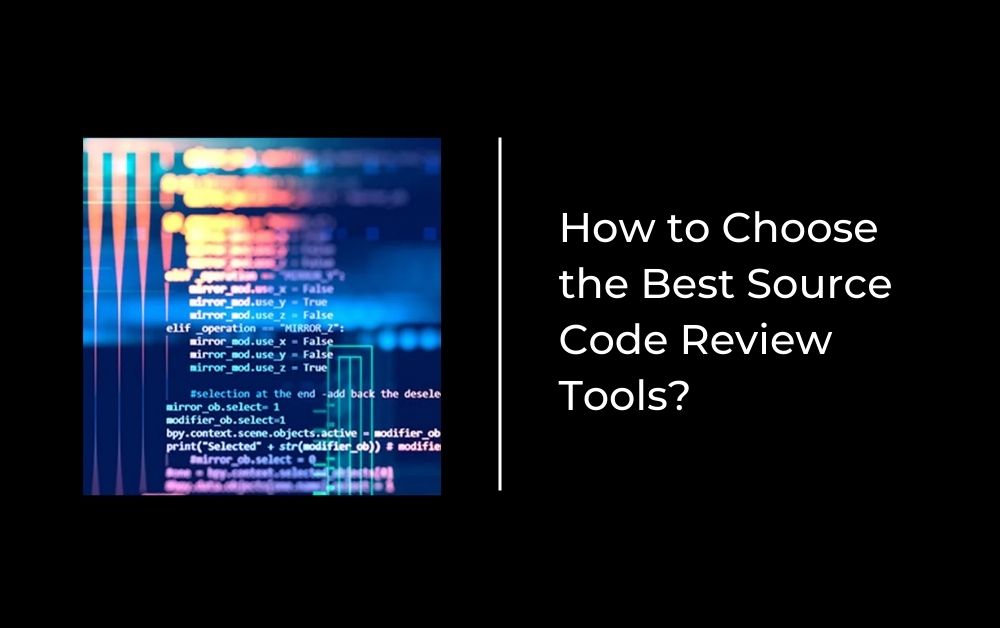Source code review tools play a crucial role in this process by automating the examination of your code to identify bugs, vulnerabilities, and other issues. Selecting the right tools can significantly enhance your team’s productivity and the quality of your final product. This guide will walk you through what to consider when choosing the best source code review tools for your development needs.
Understanding Source Code Review Tools
What Are Source Code Review Tools?
Source code review tools are software applications designed to analyze source code automatically and identify potential errors. These tools help developers find problems early in the development cycle, making it easier to address issues before the software is deployed.
Why Use Source Code Review Tools?
Using these tools can:
- Improve Code Quality: Automatically spot common coding errors and vulnerabilities.
- Enhance Security: Detect security flaws that could be exploited by attackers.
- Save Time: Reduce the manual effort required in code reviews, freeing up developers to focus on more complex tasks.
- Standardize Code Review: Ensure consistent code standards across all projects and teams.
Key Features to Look for in Source Code Review Tools
1. Language Support
Comprehensive Language Compatibility
Ensure the tool supports the programming languages used in your projects. Some tools specialize in specific languages, while others offer broad support. Choosing a tool that aligns with your development environment is crucial.
2. Integration Capabilities
Seamless Integration with Development Environments
The best source code review tools integrate seamlessly with your existing development tools, such as Integrated Development Environments (IDEs), version control systems, and build servers. Integration simplifies the review process and embeds quality checks directly into the development workflow.
3. Automated Analysis Features
Static Code Analysis
Look for tools that offer static code analysis—examining the code without executing it. This feature helps in identifying vulnerabilities, coding errors, and compliance issues at an early stage.
Dynamic Code Analysis
Some advanced tools also provide dynamic analysis, testing the code while it is running. This can help detect issues that only appear during execution, such as runtime errors and memory leaks.
4. Customization and Flexibility
Custom Rules and Configurations
The ability to customize the analysis to fit your specific coding standards and security policies is essential. Check if the tool allows you to define custom rules and configure its settings to align with your team’s needs.
Scalability
Consider whether the tool can scale according to the size of your projects and team. It should efficiently handle large codebases and adapt as your team grows or as project demands shift.
5. Reporting and Feedback
Detailed Reporting
Effective source code review tools provide detailed reports that are easy to understand. These reports should highlight issues clearly and offer actionable insights, helping developers address problems quickly.
Real-Time Feedback
Tools that offer real-time feedback as code is written can significantly enhance developer productivity and code quality. Immediate insights allow developers to make corrections on the fly, improving learning and efficiency.
6. User Experience
Ease of Use
The tool should be user-friendly, with a clean interface and intuitive controls. A steep learning curve can hinder its adoption among developers, so simplicity and ease of use are key.
7. Security and Compliance Standards
Compliance with Security Standards
If you work in regulated industries, ensure the tool meets relevant security and compliance standards. Compliance features can help safeguard sensitive data and avoid legal issues.
Evaluating Source Code Review Tools

Trial and Evaluation
Most vendors offer trial versions of their tools. Use this opportunity to evaluate how well the tool integrates with your environment and meets your specific needs.
Community and Support
Look at the community and support options available for the tool. A strong user community can provide valuable resources and support, while reliable vendor support ensures you get help when you need it.
Cost Considerations
Pricing Models
Understand the pricing model of the tool. Some tools are priced per user, while others might be project-based or offer enterprise licenses. Choose a pricing model that fits your budget and scales appropriately for your team’s size and usage.
Making the Final Decision
Compare and Contrast
Compare your top choices based on the features, integration capabilities, user feedback, and cost. Weigh the pros and cons of each tool according to your specific needs and preferences.
Seek Feedback from Developers
Before making a final decision, get feedback from the developers who will use the tool. Their insights can be invaluable in assessing the practicality and effectiveness of different options.
Prioritize Long-Term Benefits
Consider not only the immediate needs but also the long-term benefits of the tool. A good source code review tool should continue to provide value as your projects and team evolve.
Conclusion
Choosing the right source code review tool is crucial for maintaining high-quality, secure software. By considering the support for your programming languages, integration capabilities, automated features, customization, reporting, user experience, security standards, and cost, you can select a tool that enhances your development process and improves your end product. Remember to involve your development team in the decision-making process and make use of trial periods to find the best fit for your organization.
Note:- For more articles visit on articlestores.