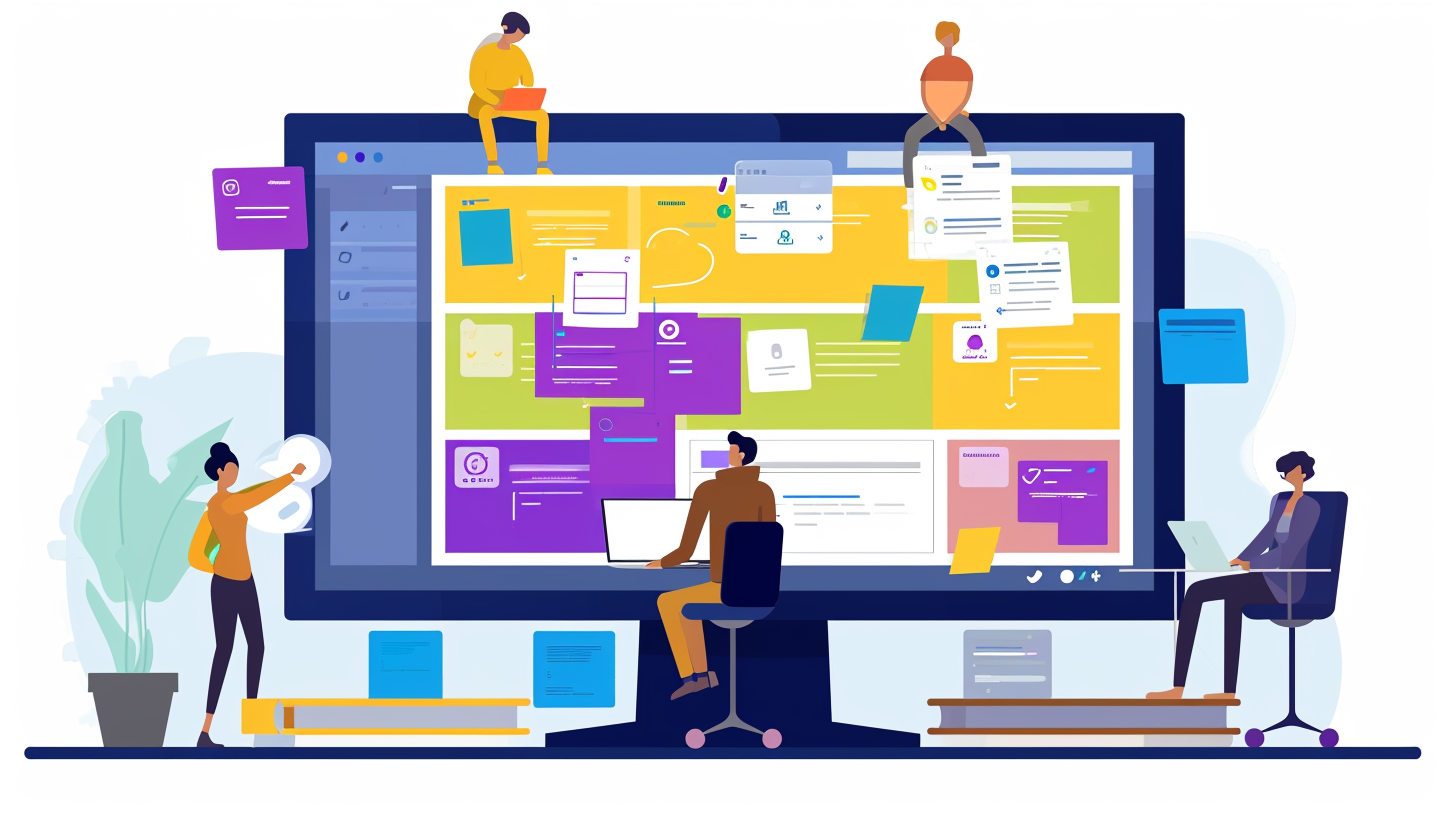In the modern workplace, effective management of resources and facilities is crucial for operational efficiency. Two key technologies that significantly enhance this aspect of business operations are room scheduling software and Computerized Maintenance Management Systems (CMMS). These tools not only streamline processes but also contribute to cost savings, improved productivity, and overall operational excellence. In this article, we will explore how room scheduling software and CMMS work, their benefits, and their impact on organizations.
Understanding Room Scheduling Software
Room scheduling software is designed to simplify the process of booking and managing meeting spaces, conference rooms, and other shared facilities within an organization. This technology helps organizations handle reservations efficiently and ensures optimal use of available spaces.
Key Features:
- Real-Time Booking: Allows users to see available rooms and book them instantly, reducing the risk of double bookings and scheduling conflicts.
- Integration with Calendars: Syncs with existing calendar systems like Microsoft Outlook or Google Calendar for seamless scheduling and reminders.
- Mobile Access: Provides mobile applications for on-the-go booking and management, enhancing flexibility for users.
- Resource Management: Manages additional resources like projectors, whiteboards, and catering services that might be needed for meetings.
- Analytics and Reporting: Offers insights into room utilization and booking patterns, helping organizations optimize their space usage.
Exploring CMMS (Computerized Maintenance Management System)
A Computerized Maintenance Management System (CMMS) is a software solution designed to manage and streamline maintenance tasks within an organization. It helps track and manage maintenance schedules, work orders, and inventory, ensuring that equipment and facilities are kept in optimal condition.
Key Features:
- Work Order Management: Automates the creation, assignment, and tracking of maintenance tasks, ensuring timely resolution of issues.
- Preventive Maintenance: Schedules regular maintenance tasks to prevent equipment failures and extend the lifespan of assets.
- Inventory Management: Tracks spare parts and supplies, ensuring that necessary materials are available when needed and reducing excess inventory.
- Asset Tracking: Maintains records of equipment, including maintenance history and condition, helping organizations make informed decisions about repairs or replacements.
- Analytics and Reporting: Provides detailed reports on maintenance activities, costs, and asset performance, aiding in strategic planning and budgeting.
Benefits of Room Scheduling Software
- Efficiency: Simplifies the booking process, reducing administrative overhead and minimizing scheduling conflicts.
- Flexibility: Allows employees to book and manage spaces from anywhere, accommodating remote and hybrid work models.
- Improved Utilization: Provides insights into room usage patterns, helping organizations optimize space allocation and reduce underutilized areas.
- Enhanced User Experience: Streamlines the process of reserving meeting spaces, making it easier for employees to find and use available resources.
Benefits of CMMS
- Increased Equipment Lifespan: Regular maintenance and timely repairs extend the lifespan of equipment and reduce unexpected breakdowns.
- Cost Savings: Preventive maintenance reduces the likelihood of costly emergency repairs and minimizes downtime.
- Operational Efficiency: Automates maintenance processes, allowing maintenance teams to focus on critical tasks and improve overall efficiency.
- Data-Driven Decisions: Provides valuable data on asset performance and maintenance costs, aiding in better decision-making and budget management.
Integrating Room Scheduling Software and CMMS
Integrating room scheduling software with CMMS can provide a comprehensive solution for managing both facility usage and maintenance. For example, if a room requires maintenance, CMMS can automatically alert the maintenance team, who can then use the room scheduling software to identify the best time to perform the work without disrupting scheduled meetings. This integration ensures that both scheduling and maintenance are handled efficiently, minimizing disruptions and enhancing overall operational effectiveness.
Room Booking Software and CMMS
Room scheduling software and CMMS are vital tools for organizations aiming to optimize their resource management and operational efficiency. By streamlining the booking process and managing maintenance tasks effectively, these technologies contribute to cost savings, improved productivity, and a more organized work environment. As businesses continue to evolve, adopting and integrating these solutions will be key to maintaining a competitive edge and ensuring smooth, efficient operations.